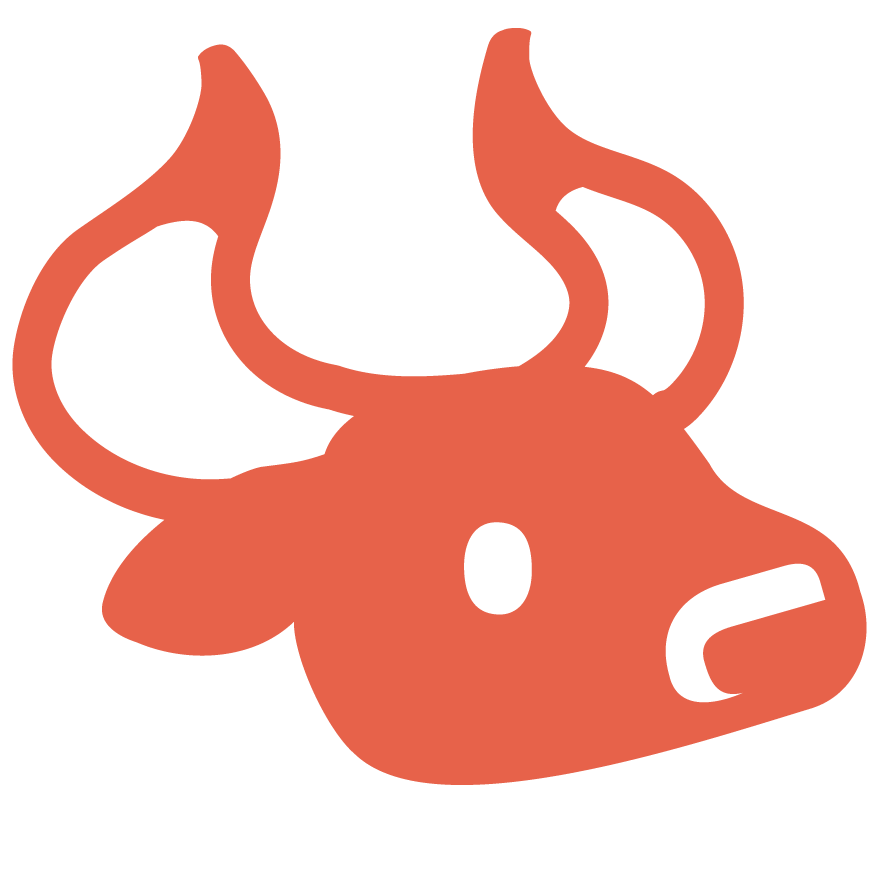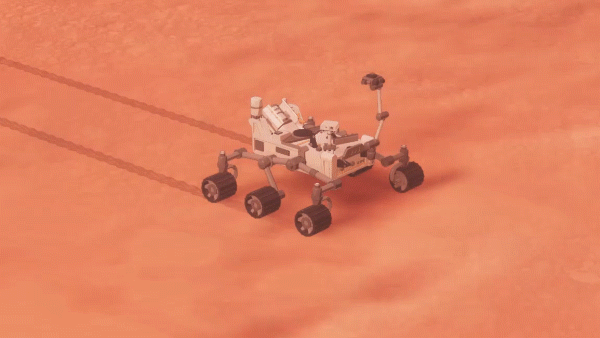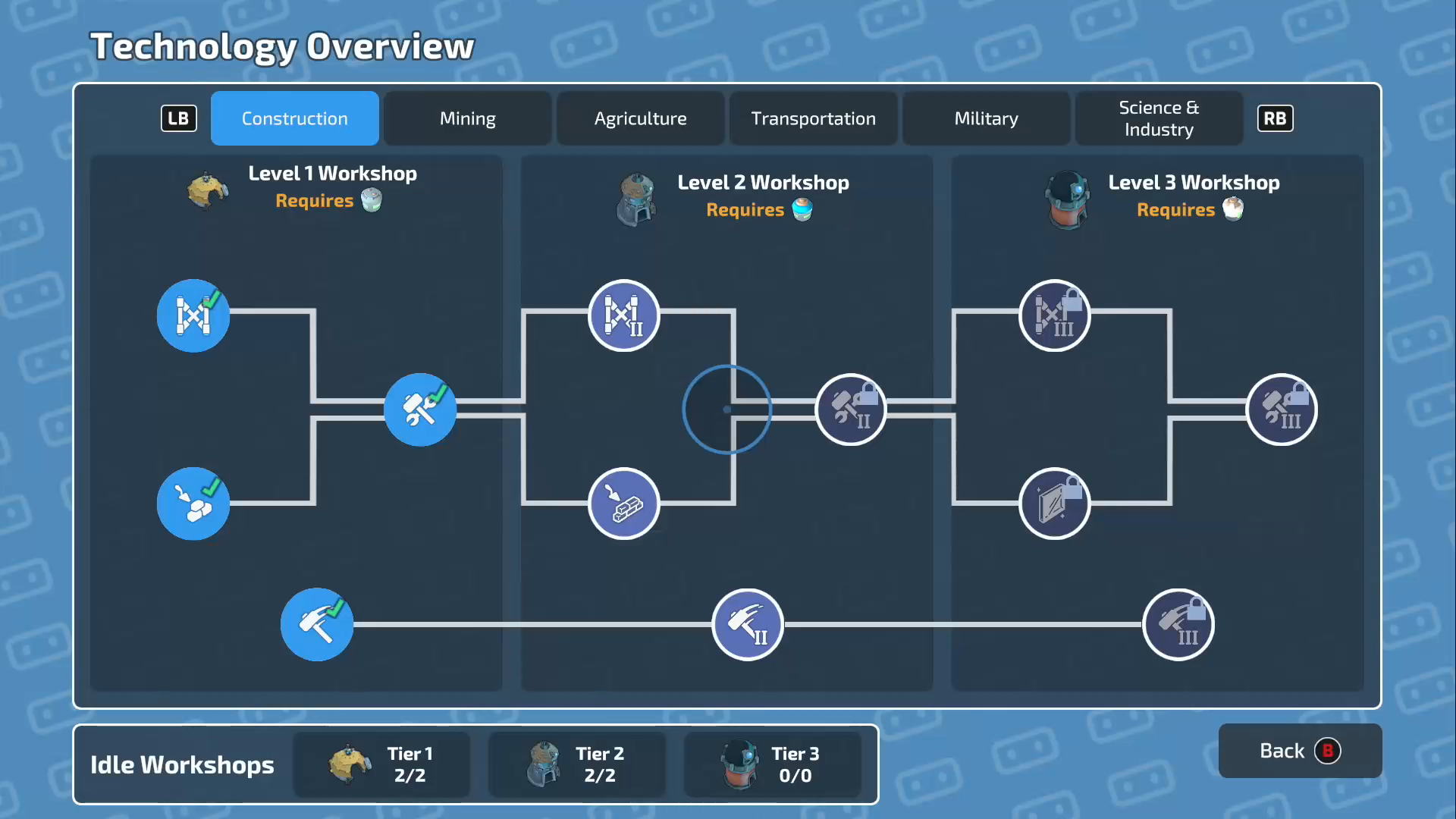Mars Horizon: Expanded Horizons - our biggest ever free update coming to PC and console
/Expanded Horizons is our biggest update ever and it's landing soon! 🚀
Expanded Horizons is our new free update for Mars Horizon. It's our biggest one ever and includes new vehicles and payloads, improvements to gameplay, a new mission, reusable vehicles, Sandbox Mode, Iron Core Mode, and our new logo for use with your own agency.
Also keep an eye out for Mars Horizon appearing on the Epic Game Store on the 22nd June as well - with Expanded Horizons included too!
Read on to find out exactly what’s included in our latest update 👩🚀
Expanded Horizons is coming to PC, PlayStation, Xbox, and Switch on 22nd June 2021!
New Mission and Payloads: Mars Perseverance
We’ve added a new mission which includes the Perseverance Rover and the Ingenuity Helicopter, y’know, that mission that NASA recently sent to Mars? You can now play that mission yourself in Mars Horizon!
New Spacepedia entries exist for this new mission, you’ll be able to find out all about the Rover and helicopter as well as viewing their models at your leisure. Alongside this there are new narrative events for the mission where important decisions will have to be made. And finally, There are new unique cinematics for these payloads meaning you’ll get to see the little helicopter making its way across its new home!
Reusable Vehicles
We’ve also added a reusable Wyvern Upper. This is an awesome addition to the game because we’ve been able to demonstrate some of the new reusable vehicle tech which is moving into the mainstream in real life space exploration. If you do well enough to unlock the Wyvern Upper, you’ll be able to re-use it which will save you both time and money! Keep an eye out for the brand new cinematic for this too, we’re really proud of it.
New game modes - Sandbox and Iron Core
Sandbox Mode - The ultimate customisable Mars Horizon experience 👩🚀
HIGHLY requested by the community, we’re now offering a Sandbox Mode for Mars Horizon players! You’ll be able to access Sandbox Mode from ‘Customise Experience’ in the main menu, meaning you really can experience Mars Horizon however you want.
What Sandbox Mode opens up for you:
Unlocks ALL upgrades
Launches NEVER fail
Unlimited mission gameplay battery
FREE building moving
Removing obstructions is FREE
Starting funds
Starting support tier
A save icon to identify these sandbox saves at a glance
Iron Core Mode - The toughest way to play Mars Horizon 💪
We’ve added a new special game mode where you can’t cheat by save-scumming. Iron Core mode will save after EVERY SINGLE TURN whether you want it to or not. Like with Sandbox Mode, a save icon will identify these Iron Core saves to help differentiate it. This is the toughest way to play Mars Horizon to date, there’s no going back!
New Custom Agency logo option - Our lovely Aurochs! 🐮
Recently we redesigned our studio logo, we absolutely love our new Aurochs logo. Check out our blog post to read about how and why we redesigned. We are so proud of our logo we want you to be able to take it to Mars with you so check it out in the custom agencies screen. Please send us your screenshots if you use it.
Improvements to gameplay
As well as all those lovely new additions we’ve made a lot of improvements to gameplay, take a look at the following list to find out what’s new and what’s changed!
The menu header highlights now loop, as per community requests, so now you can cycle through headers more easily
In-progress missions are better highlighted in the UI - we’ve added a pulse, a clipboard, and a research icon which are displayed when appropriate, so it’s always clear what missions are underway in your list
Made the ‘Complete Task’ button in mission gameplay more obvious when it appears - now it’s highlighted and pulses slightly - it will be ghosted when it’s not applicable so it will be much more clear when you can finish a mission early
Catch Up Mechanic - when you fail a mission the previously used parts will become cheaper and also build faster. A game changer! It makes catching up after a failed launch feel more manageable and it can lead to some great last minute changes in your fortune
The agency icon size for the solar system screen is now on a slider for accessibility
Bonus reward communication now improved, there is now an animated font and more ceremony in the results screen when these are achieved - this makes getting a Mission Bonus more rewarding!
We’ve made your rivals’ failures more obvious - they are now going to pop up red, pulse, and they’ll have a unique icon next to them in the Solar System screen in the News Ticker. Now you can get a feeling of smug satisfaction when you notice a rival experiencing a setback!
Improved the drift icon - in response to community feedback, we’ve made it more clear to know if it will swing to the left or right by the addition of indicator arrows
China’s space shuttle now has an arm-based deployment cinematic, so now you can watch Chinese payloads being plucked from the cargo bay and positioned in space
And last - but by no means least - there’s a new agency logo! It’s our new company logo, the Auroch Aurochs! We love it.
Vehicle packs coming to console
Mars Horizon: Expanded Horizons is coming to PC and consoles and so will also bring our previous vehicle updates to consoles as well.
This includes the Distant Observations Vehicle Pack from April which had:
And also the Early Observations Vehicle Pack from March, which had:
SPOT Satellite mission
Check out the update early!
The dream team are back - Eira and Allie will give you an early look at Expanded Horizons showing you sandbox mode over on the Mars Horizon Steam page. They will be joined by Stefan, one of the devs on the Mars Horizon team. He will be advising and mocking them in equal measure as well as sharing his experiences making the game.
Expanded Horizons Sneak Peek Livestream
Date: Friday 11th June
Time: 3.00pm UK Time
Mars Horizon Free Nintendo Switch Demo!
If you’re yet to pick up Mars Horizon on Switch and want to give it a test launch - you’ll be able to very soon. Alongside the update there will soon be a free Mars Horizon demo available for everyone on Nintendo Switch!
Switch Up gave Mars Horizon on Switch a score of 84%. Check out their in-depth review here. This is the best way to run your space agency on the go - keep an eye on the store page, it will be up soon.
Phew, we told you it was our biggest update ever!
We can’t wait to see what you come up with in your Sandbox and Iron Core saves, and to see people exploring the universe with our Aurochs logo. Please make sure you share with us the chaos or the precision over on our Twitter or in our Discord! And if you have any questions, be sure to check out our Mars Horizon FAQ, which covers Expanded Horizons too. As ever, if we don’t answer your questions there, feel free to contact us on social media or Discord for an answer!