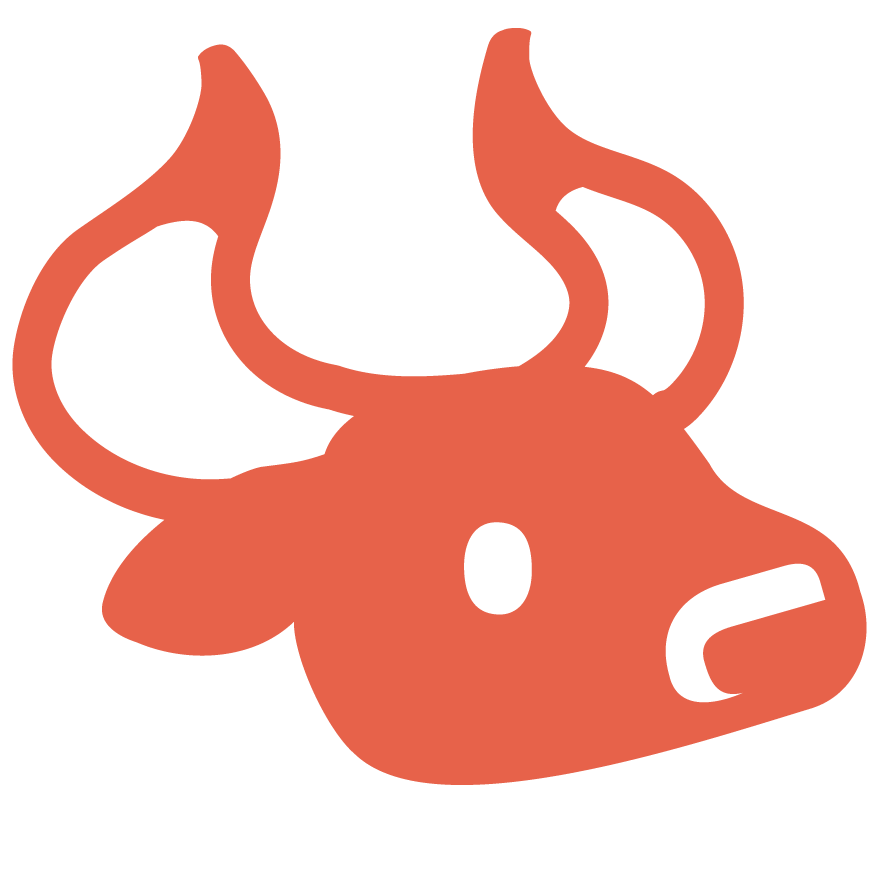Frequently Asked Questions: Brewmaster: Beer Brewing Simulator
/This is the official FAQ for Brewmaster: Beer Brewing Simulator. We’ve collected the most commonly asked questions and will keep adding more, so check back regularly. We’ve also got our Bug Reporting guide here too.
If there's anything you think we need to add just let us know on Discord or send an email to BrewmasterFeedback@aurochdigital.com.
Brewmaster: Beer Brewing Simulator FAQ
What is Brewmaster: Beer Brewing Simulator?
Brewmaster: Beer Brewing Simulator is a first person hobby simulation game focused on homebrewing - think PC Building Simulator or House Flipper, but for beer.
Discover, learn, and master the art of homebrewing in the ultimate celebration of craft beer. From perfecting authentic, chemistry-driven brewing techniques to naming, bottling and labelling - refine your craft to become the ultimate Brewmaster in the first ever realistic beer brewing experience. With all the tricks of the trade and the best equipment at your disposal, follow a recipe, or experiment with a huge variety of real-world ingredients to hone your skills. Enter friendly competitions, earn beer tokens, and upgrade your equipment to become an even better brewer.
Learn to brew, refine your craft and become a Brewmaster!
When will Brewmaster: Beer Brewing Simulator be released?
September 29th 2022 for PC! The Console version will be later in 2022.
What platforms will Brewmaster: Beer Brewing Simulator be available on?
Brewmaster is coming to Windows PCs via Steam, Nintendo Switch, PlayStation 4 & 5, and Xbox One & Series X/S.
Can I stream Brewmaster: Beer Brewing Simulator?
Yes, we are happy for you to stream the game or upload videos of it. We love to see people playing our game in real time so drop a link to your streams or videos in the coverage section of our Discord. And please tag us on socials when you go live, as we’d love to share it with our community!
Can I play Brewmaster on Steam Deck?
Yes, Brewmaster is Steam Deck compatible.
Does Brewmaster support trophies/achievements?
Yes! Brewmaster fully supports both Steam achievements and trophies on the relevant consoles
Is there controller support on PC?
Yes! You can play Brewmaster on PC with any standard controllers supported by steam input.
Where can I report bugs?
If you’ve found a bug check please check our Bug Reporting Guide at the bottom of this page for more instructions. It gives more detail on reporting bugs as well as finding any associated log files which helps us a lot to track down issues.
Does Brewmaster have modding support?
Yes! Anyone who wants to mod Brewmaster will be able to find a DRM-free version of the game on Steam. To access this right-click on the game in your Steam library, select Betas and then select modding from the options available.
To support this further, we’ve also created a dedicated modding channel in our Discord as a space for modders to gather and discuss the game. Our team also frequents this channel to offer support and assistance with any questions that may arise.
Why does the application ping my firewall?
When you launch the game for the first time, you may get a notification that Epic Games would like access to your network. This is not something we have control over, it is Unreal Engine attempting to call home for a variety of reasons. You can refuse the request if you like and it will not affect your gameplay experience with Brewmaster.
There are also optional analytics in our game, which again would need access to the Internet, but they are opt-in only and are set to “off” by default.
Where can I get more information about Brewmaster: Beer Brewing Simulator?
Go to the Brewmaster: Beer Brewing Simulator page on our website
Visit the Brewmaster: Beer Brewing Simulator Steam page (and Wishlist if you haven't already)
Where can I talk to someone from Auroch Digital?
If you just fancy a chat, head over to our Discord (find out more about getting Discord here)
If you’re press or an influencer, send an email to Marketing@AurochDigital.com
Something we’ve not covered here? Email BrewmasterFeedback@aurochdigital.com
Starter Tips & Help
💡 Tips to get you started
Start off by opening the “Brewer’s Quarterly” magazine near the front door
Choose one of the jobs in the Brewer’s Quarterly, and then a recipe that will meet the requirements of the job
Recipes can be pinned to the HUD via the recipes section in the Brewer’s Quarterly or in your journal
Use your watch (T / LT) to accelerate time
To skip larger amounts of time, use the calendar in the workshop
To see the temperature of a liquid, activate X-ray mode when looking at the container
To transfer liquids to Conditioning Containers, you’ll have to use a tube
When using tubes, make sure the target container is lower than the first, so gravity can do its work
If your final brew isn’t large enough to qualify as a small batch, try adding more water to get it closer to 20L
If things go wrong with your brew, don’t worry - just return to the start of the recipe. Brewing is a learning experience!
To switch measurements from Metric to Imperial, press Escape on your keyboard, then click Switch Measurements. From there you can choose the measurements you'd prefer to use.
Contamination in Brewmaster
There are various times in the brewing process where contamination can creep into your brew, such as leaving off the lid during the fermentation stage, or leaving it ON during the boil. This can be seen by the amount of "off" flavours in your beer. The lower the Contamination, the higher the quality of the beer. Contamination can be reduced by good brewing practices, such as leaving the lid off when boiling wort so that unwanted chemicals can escape.
Brewmaster: Beer Brewing Simulator Bug Reporting Guide
If you encounter any issues with the game, we’d really appreciate you sending us a bug report. Always include as much information as you can about the issue, with screenshots and logs wherever possible. Providing us this info will speed up the process of us replicating the issue in the studio and finding a solution.
Capturing Screenshots and Video
Providing screens or video footage of an issue is almost always useful.
For screenshots, we recommend either using a program that comes with Windows like Snipping Tool, or using Steam’s inbuilt screenshot capture tool.
For video, use the Game Bar if on Windows 10. Third party video capture software like Open Broadcaster Software is also available.
Utilising the Crash Reporter
If the game has crashed to desktop, you will be presented with the Crash Reporter.
Rather than sending this file off from within the reporter, the most useful thing to do is zip up the crash logs from the UE crash and email them to us.
You can find the crash logs in: C:\Program Files (x86)\Steam\steamapps\common\Brewmaster\BrewmasterMain\Saved
Remember that the AppData folder is a hidden folder, so you may need to adjust your folder view permissions to be able to see it - thanks to community tech wizard GranitePenguin for this great tip!
Alternatively, if you’re not confident on how to do the above, you can copy and paste the text from the crash into a notepad document and include that in your report to us instead.
Getting a DXDiag
It’s useful for us to know what system you’re running, which we can understand better from a DXDiag. To get one, press the Windows key then type “dxdiag”, and run the program. Wait for the process to complete, then press Save All Information to save the file as a .txt file.
Writing Up The Issue
We always need a description of what the issue was, when in the game you encountered it, and what actions you took before experiencing it. Here’s a quick example of what we’re looking for in a report;
“When getting any equipment item from the cupboard, then selecting that item from the inventory using the number pad the game crashes to desktop. However, selecting using the numbers above the main key set does not cause any issue. This does not seem to affect ingredients either.”
Sending The Report
Ready to send the issue description, logs, screenshot / video, DXDiag, and any other useful information? Provide us the bug report via this form.
Brewmaster: Beer Brewing Simulator Known Issues and Resolutions
We’ll be keeping this section updated with a list of key known issues, as well as any solutions and workarounds. We will be tackling these items in upcoming patches, and we’ll share with you what gets fixed and when.
INFORMATION CORRECT AS OF: Brewmaster v.1.0.3.3 (29th September 2022)
ISSUE
Small and Medium Heat Mats don't currently allow fermentation containers or conditioning containers to be placed on them. This affects Mei's story stage "Heat Matters"SOLUTION
Use the Large Heat Mat instead. This allows containers of all sizes to be placed on it.ISSUE
There are a few minor graphical issues – some overrunning text, items not preserving their rotation, a tube appearing in an incorrect place, the journal’s numbering appearing wrong in places, a malt bag that is full but doesn’t look it, a can of malt extract that has the wrong label.SOLUTION
No fixes yet, but we’re working on it!ISSUE
Item list fails to scroll in the delivery package with the R joystick movement in the controllerSOLUTION
Use the mouse to scroll.ISSUE
Individual performance settings do not switch to very high when using very high graphics presetSOLUTION
You should be able to switch them manually.ISSUE
Unable to use glyphs on package screen to progress.SOLUTION
Use buttons themselves instead.ISSUE
CO2 tank disappears when Keg is placed on a Heating MatSOLUTION
Do not place Keg on Heating Mat.ISSUE
Wort transfer gets disrupted and fails to complete on skipping the day after using the calendarSOLUTION
Do not skip days when transferring wort.ISSUE
Some Label Maker options are irrelevant.SOLUTION
By moving the sliders around you should see whether the option has any effect. (Most customization options, such as stroke and border width only apply to flat label icon shapes rather than illustrations.)ISSUE
Cannot bind Mouse Scroll Up or Mouse Scroll Down in the mouse and keyboard bindings screen.SOLUTION
No fixes yet, but we’re working on it!ISSUE
Setting “Left Arrow” as the alternate input for the “Move Left” action causes the player to move right instead of left when pressed.SOLUTION
Set “Left Arrow” as the Primary input instead.ISSUE
Missing .exe or game not launchingSOLUTION
The missing .exe file was caused by a third party. Uninstalling and reinstalling should fix this. If not, please submit a bug report with as much detail as possibleISSUE
Cooling tools are removing IBUs, flavors, and some other stats.SOLUTION
Avoid using Counterflow Chillers and Wort Plate Chillers for now. Immersion Coils should be fineISSUE
Wild Vale Brewery is not giving rewards when reaching new Reputation levels, and is not unlocking Commercial Slot as it shouldSOLUTION
No fixes yet, but we’re working on it!ISSUE
In German, several Brewpedia articles have text issues.SOLUTION
No fixes yet, but we’re working on it!ISSUE
Achievements related to Competitions are not currently unlockingSOLUTION
No fixes yet, but we’re working on it!
SOMETHING ELSE?
Found an issue not listed here? We’d really appreciate it if you report it to us using the above bug reporting guide.